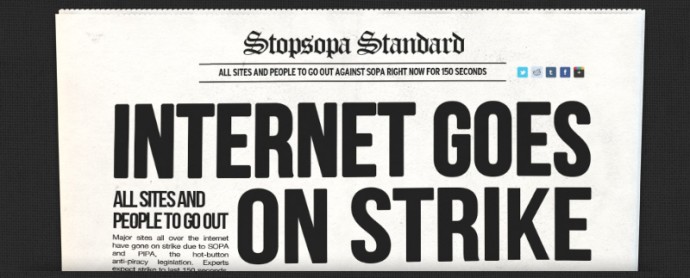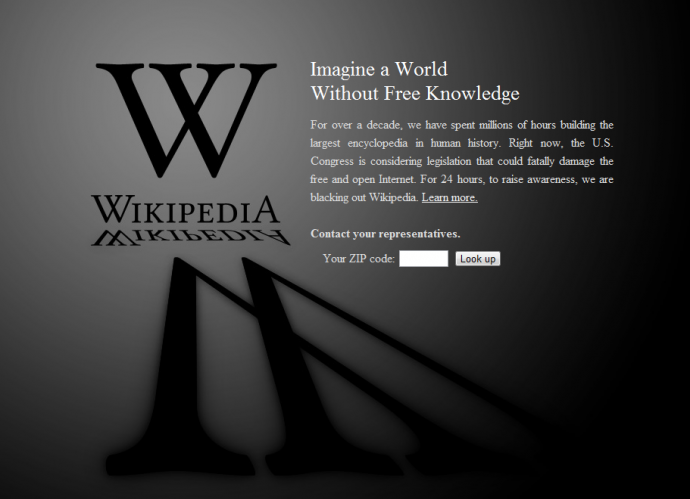Client: PMG Cares, Southfield, MI – visit website
PMG is nearly 700 physicians practicing near Providence Hospital, Southfield and Providence Park Hospital, Novi.We are known as a preeminent group of physicians, who along with their healthcare partners, are known for providing accessible high quality, cost effective care. We will deliver care in a coordinated, compassionate, and effective manner that exceeds the patient’s expectations.