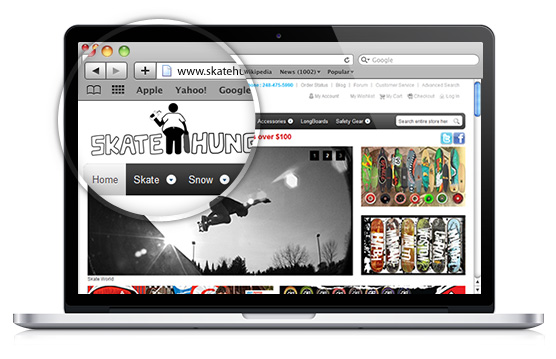Client: Field Marketing Solutions, Naperville, IL – visit website
 At Field Marketing Solutions we are here to take the marketing headache away. We will find the venues, provide the trained staffing and conduct the screening or seminar. We have the equipment and will provide the marketing materials. We will contact you after every event with a list of appointments we schedule at each event. There is very little risk and ultimately you pay only for the people we drive to your clinic. It’s that simple.
At Field Marketing Solutions we are here to take the marketing headache away. We will find the venues, provide the trained staffing and conduct the screening or seminar. We have the equipment and will provide the marketing materials. We will contact you after every event with a list of appointments we schedule at each event. There is very little risk and ultimately you pay only for the people we drive to your clinic. It’s that simple.

 Our mission is to protect our clients’ assets. Since 1913, we have provided our clients with all lines of commercial, personal, and life, health and disability coverages. We pledge to continue to accord our clients with our attention in a timely, cost-effective and efficient manner in every aspect of customer contact. Each individual in our organization bears the responsibility to carry out our mission with the highest ethical standard so that we become the benchmark by which other service providers in our industry are measured.
Our mission is to protect our clients’ assets. Since 1913, we have provided our clients with all lines of commercial, personal, and life, health and disability coverages. We pledge to continue to accord our clients with our attention in a timely, cost-effective and efficient manner in every aspect of customer contact. Each individual in our organization bears the responsibility to carry out our mission with the highest ethical standard so that we become the benchmark by which other service providers in our industry are measured.